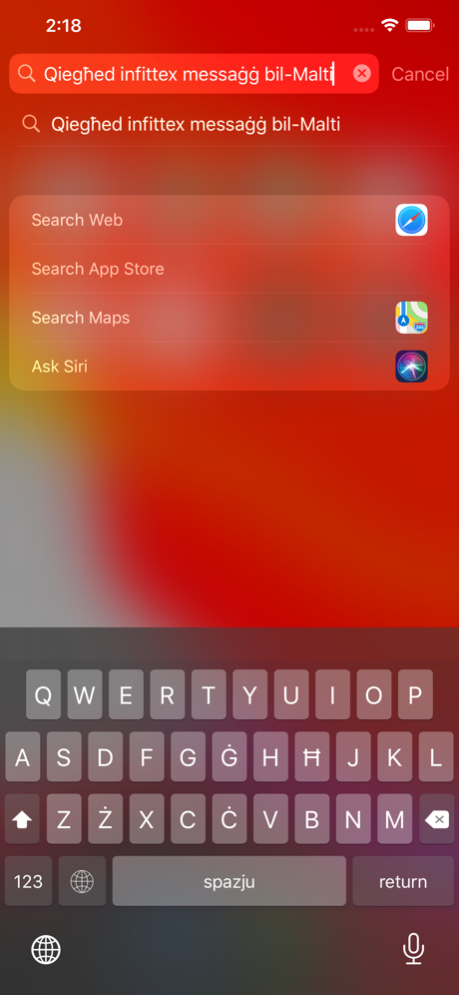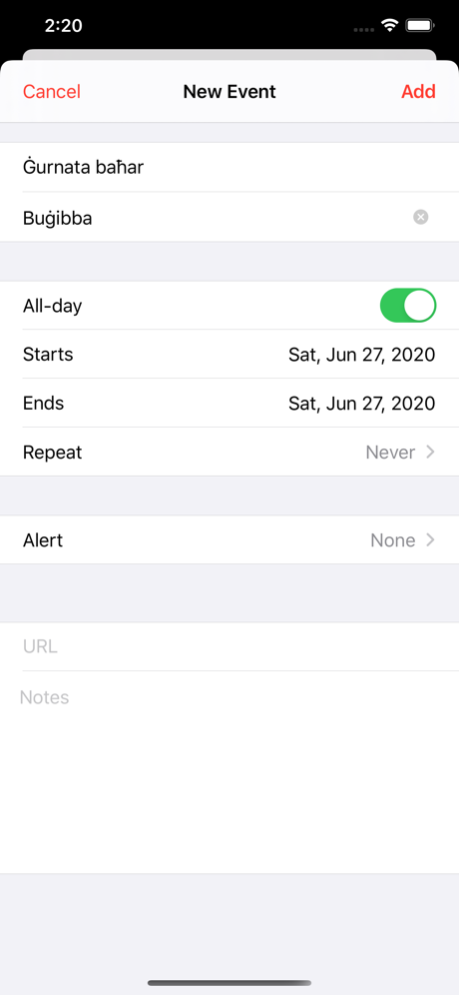Maltese Keyboard 2.3
Continue to app
Free Version
Publisher Description
# 1 Utilitajiet fl-'App Store' Malti!
Fl-aħħar tista' tikteb bil-Malti fuq l-iPhone jew l-iPad tiegħek! Din hija l-istess tastiera li dejjem użajt però tinkludi wkoll l-ittri l-oħra li jiffurmaw parti mil-lingwa Maltija. B'differenza ta' apps oħra, tista' tuża din it-tastiera fl-applikazzjonijiet kollha inklużi Messages, WhatsApp u Facebook!
Jekk għandkom suġġerimenti jew kummenti tistgħu tibagħtuhom fuq maltese.keyboard@gmail.com
==
#1 Utilities app in the Maltese App Store!
A custom keyboard designed to add support for the Maltese language.
This allows you to type in Maltese whilst retaining the familiar QWERTY layout that we are all used to. Unlike other alternatives you can use this keyboard in all applications including Messages, Whatsapp and Facebook!
Let us know if you have any comments or suggestions! maltese.keyboard@gmail.com
Aug 17, 2022
Version 2.3
- Added optional 'dash' character next to space bar
==
- Miżjud il-karattru sing ħdejn l-buttuna tal-ispazju
About Maltese Keyboard
Maltese Keyboard is a free app for iOS published in the System Maintenance list of apps, part of System Utilities.
The company that develops Maltese Keyboard is Keith Galdies. The latest version released by its developer is 2.3.
To install Maltese Keyboard on your iOS device, just click the green Continue To App button above to start the installation process. The app is listed on our website since 2022-08-17 and was downloaded 1 times. We have already checked if the download link is safe, however for your own protection we recommend that you scan the downloaded app with your antivirus. Your antivirus may detect the Maltese Keyboard as malware if the download link is broken.
How to install Maltese Keyboard on your iOS device:
- Click on the Continue To App button on our website. This will redirect you to the App Store.
- Once the Maltese Keyboard is shown in the iTunes listing of your iOS device, you can start its download and installation. Tap on the GET button to the right of the app to start downloading it.
- If you are not logged-in the iOS appstore app, you'll be prompted for your your Apple ID and/or password.
- After Maltese Keyboard is downloaded, you'll see an INSTALL button to the right. Tap on it to start the actual installation of the iOS app.
- Once installation is finished you can tap on the OPEN button to start it. Its icon will also be added to your device home screen.